Score & Forward Setup Configuration
Score & Forward is a more complicated solution, but one that gives your users more control over their e-mail. In this method the PerfectMail™ server scores each e-mail and adds custom e-mail headers to signify the score or disposition of the message. Your mail server or e-mail client (e.g. Microsoft Outlook) uses these headers to filter the e-mail.
In this implementation:
- PerfectMail analyzes message
- PerfectMail discards viruses
- PerfectMail scores and marks messages based on content
- All e-mail is forwarded to your computer
- Mail client separates messages based on filter rules; sorting into in-box or junk folders
- Users can recover filtered e-mail quickly by checking their junk folder
- Greatly reduced administrator interaction
The available e-mail headers are as follows:
- X-PM-Score: 15- Gives the spam score of the e-mail numerically
- X-Spam-Level: *****- Gives a graphic representation of the spam score. Each '*' represents 5 points of the spam score.
- X-Spam-Flag: YES - Gives a definitive spam decision based on your thresholds
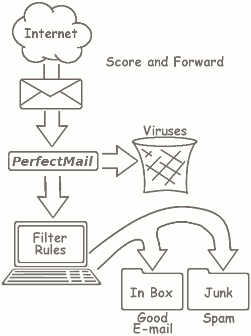
Filter settings that allow you to implement filter & forward are located in the web interface under Filtering => Filter Settings.
Your e-mail clients or server need to have filters enabled to filter spam based on these mail headers. Instructions for enabling filtering for many popular e-mail clients are in the reference section of this document.
Last modified: 2012-11-06, 06:10
© 1999-2013 PerfectMail
Comments
No comments yet.